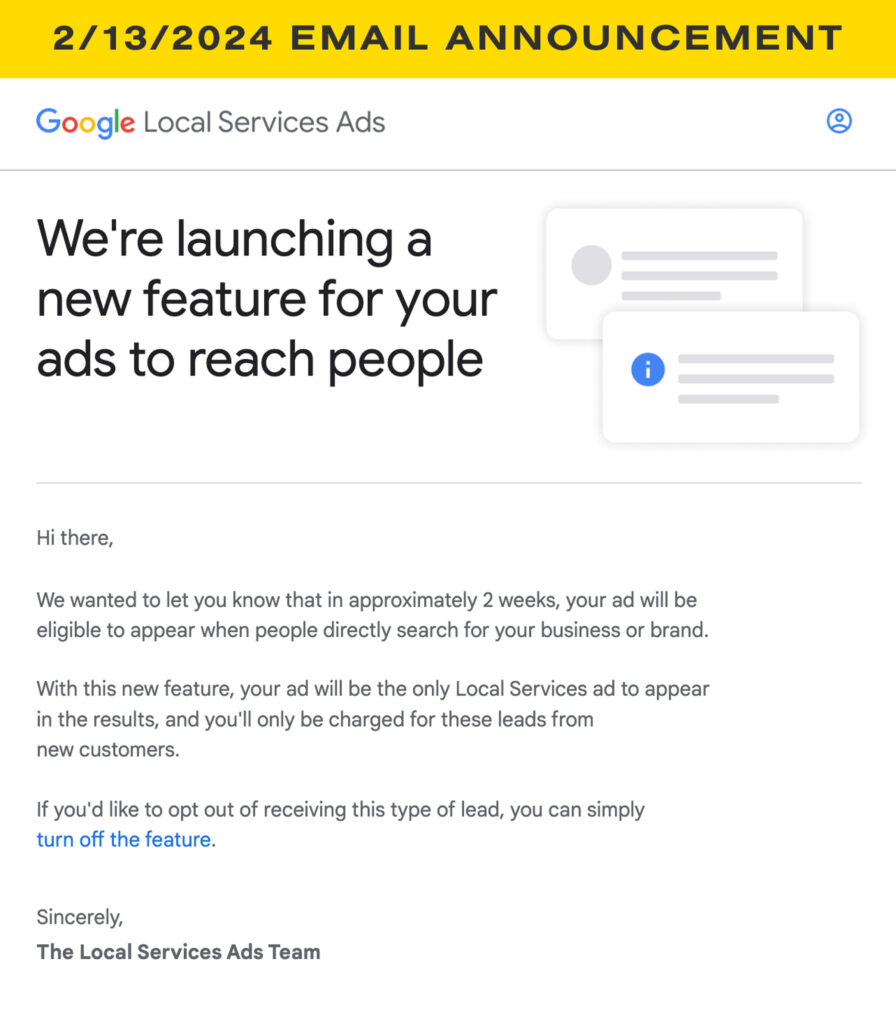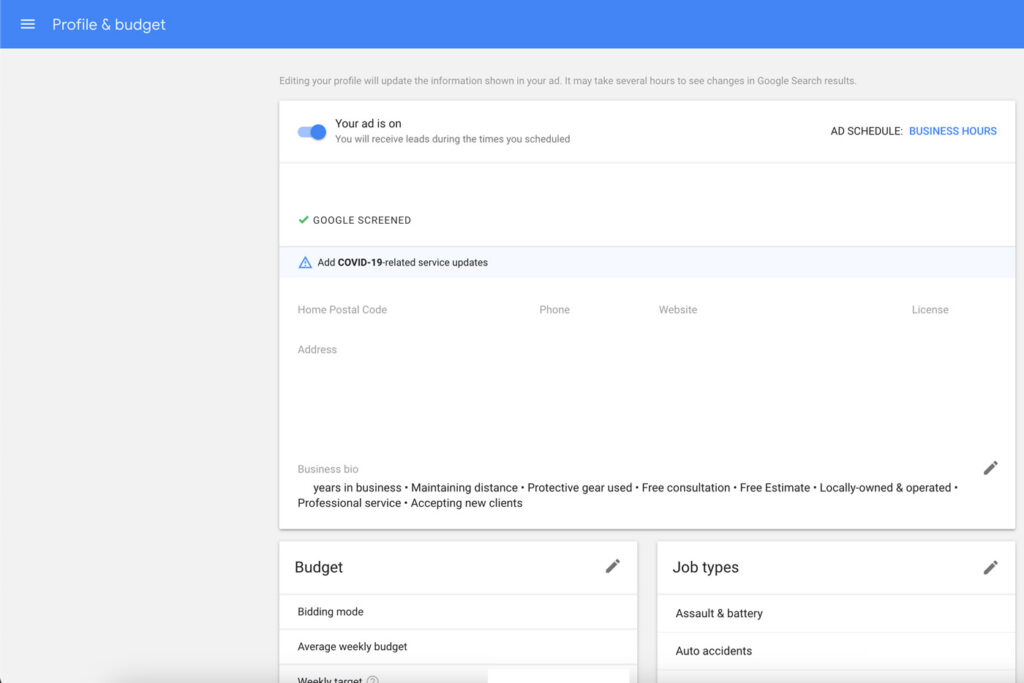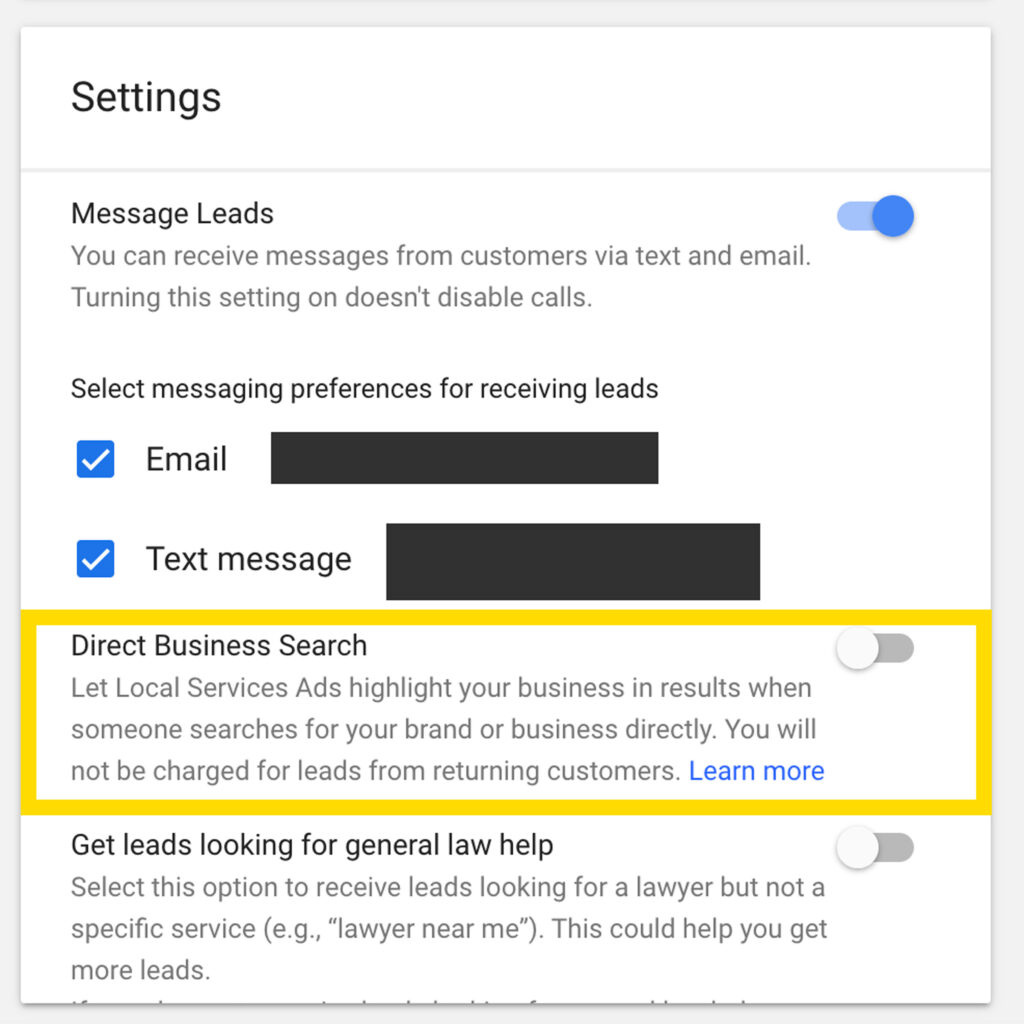Google is About to BODY SLAM Your Credit Card.
You’re reading that right.
If you run Local Service Ads, Right now, Google is charging you for someone typing in your own brand name and calling you through your Local Service Ads.
In the past few months, there’s quietly been an experimental rollout of what Google calls “direct business search” — a way for advertisers to toggle whether your LSA should appear when a user searches for your brand. Today, everyone will have their LSAs appearing for brand searches. And Google’s ready to bill you for those interactions, even for the LSAs that appear above the #1 organic spot where your website already shows up.
You’d think this would be an opt-in feature so you can protect yourself from competitors targeting your name as a keyword.
But no — everyone must choose to opt-out, and what’s worse: up until recently there wasn’t a way to turn this setting off.
Several advertisers voiced that they couldn’t find a way to opt-out as the test for these branded local service ads as they ramped up within the last week
While Google says the charges will only be for new customers, not existing ones, there’s sure to be inaccurate billing and headaches ahead for advertisers who’ll need to dispute more calls with Google, and the sneakiness of this feature should set off alarm bells across the industry.
We’ve read a story already that a digital marketer’s client was charged $420 per call from previous customers.
Google sent out an email yesterday about this, claiming that it would be enabled “in 2 weeks,” however, this feature was rolled out TODAY, 2 weeks ahead of the day they announced it would be rolled out.
So what can you do?
Look out for Google’s announcement that was sent to advertisers’ accounts. Find the opt-out toggle as soon as you can — which should be in the same settings menu you’d visit to select messaging preferences for incoming leads. Then, spread the word.
How to Turn Off Branded Search in Your Local Service Ads account:
If you’re in your Local Service Ads account, here’s how to turn it off:
First, navigate to your “Profile & Settings” page – it should look like this:
Scroll down to the “Settings” section and toggle “Direct Business Search” OFF:
Even if you know how to switch this off now, this is an unethical money grab for what Google labels a “feature” for everyone to grapple with — its arrival was sudden and done 2 weeks before it’s announced date, ostensibly to spend 2 weeks charging your card, before you expected the change to go into effect.
A few months ago, I posted a video about an advertiser I caught doing this same exact thing to a client of ours.
View this post on Instagram
If you’re one of our clients reading this, rest assured, we have already turned this feature off, as we have been monitoring this development closely.
If you want a marketing partner for your firm that can spot changes like this ahead of time and proactively act to protect your firm’s best interests, get in touch with us to discuss your law firm’s marketing.